Using Hashtags on LinkedIn as a Job Seeker

This post explains the benefits of using hashtags on LinkedIn as a job seeker and how to do it.
Related: LinkedIn Profile Components
Hashtags are useful for many reasons. They allow you to discover new people on LinkedIn with common interests, learn new things, uncover job openings, and even boost your visibility with potential employers.
Why Following Hashtags on LinkedIn is Wise
Following hashtags on LinkedIn is one of the best ways to customize the content that appears in your feed.
When your feed is serving up relevant content based on your hashtags, it means you’re seeing more content related to the topics and interests you care about. This is an organic gateway to discovering new people with shared interests as well as uncovering new job opportunities in your space.
How to Follow Hashtags on LinkedIn
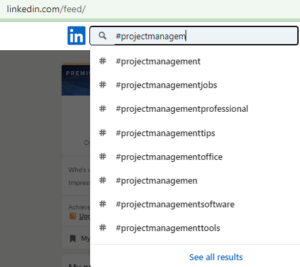
Pictured: Searching for Hashtags
Following hashtags on LinkedIn is easy!
Simply enter a ‘#’ in the main search bar followed by a word or phrase (no spaces).
For example, typing #projectmanagement yields multiple results for hashtags relating to project management.
After selecting a hashtag from the pre-populated options, you are routed to a new page where you may follow that hashtag.
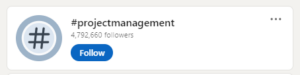
Pictured: Hashtag Follow Button
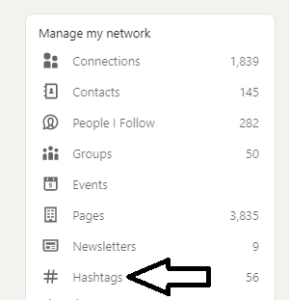
Pictured: Where to Manage Your Hashtags
Managing Hashtags on LinkedIn
Once you’ve got a handle on finding and following hashtags on LinkedIn, you can start managing your hashtags.
Managing your hashtags means being in control of all the hashtags you’re following and/or unfollowing hashtags that no longer align with your interests.
Here are instructions for managing your hashtags on LinkedIn.
- Go to linkedin.com/mynetwork
- Look for the ‘Manage my Network’ display
- Click on ‘Hashtags’ to view all that you follow
Selecting Hashtags on LinkedIn
Selecting hashtags on LinkedIn allows you to zero-in on the things you care about most.
Some hashtags are broad terms and others are more specific. For instance, #projectmanagement is broad and #agilemethodolgy is specific. Both hashtags are relevant to Project Managers.
Other ideas for hashtags to follow may include your geographic location (ex: #chicago), industry (ex: #fintech), and experience level (ex: #csuite). There’s no limit to how many hashtags you may follow, so explore!
In Conclusion
Using hashtags on LinkedIn as a job seeker means taking ownership of the content in your feed. Following lots of relevant hashtags increases your likelihood of coming across interesting people and opportunities.
Ready for professional assistance with selecting hashtags? Our LinkedIn Optimization service is a top to bottom overhaul which includes selecting appropriate hashtags based on your professional interests.








