Adding Projects on LinkedIn

The following post explores the topic of Adding Projects on LinkedIn and how to do so.
Adding project to your profile is a strategy for populating your profile with informative content that demonstrates your involvement in special initiatives at both work and school.
Read: Benefits of Joining LinkedIn Groups
Related: LinkedIn Profile Optimization Tips
Projects are definitely worth adding to your profile! They’re great for communicating long-form achievements as well as beefing up your profile with content to enhance your performance within LinkedIn search results.
Here’s a rundown of what you need to know about adding projects on LinkedIn.
Project Name
Project name is a required field. The project name should be high level and concise. Technically, the name can be as long as you wish. I recommend keeping it relatively short. Here are a few sample project names to give you an idea:
- Employee Benefits and Compensation Overhaul (HR)
- Financial Regulatory Compliance Audit (Finance)
- Multi-year Digital Transformation (IT)
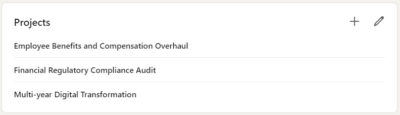
Screenshot: Multiple Projects on a LinkedIn Profile
Creators
LinkedIn allows users to add ‘creators’ to a project. This includes fellow colleagues and/or students that participated in the project alongside you. Adding creators to your project is an optional field.
Dates
Project dates allow you to communicate the month/year for the start and end of the project. You may also check the box (as displayed below) to indicate that you’re currently working on a project. Project dates are an optional field.
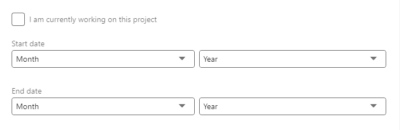
Role Associated
LinkedIn allows users to indicate which role the project ties back to from your history. This includes your work history and education sections. Adding associated role to your project is an optional field.
URL
If your project has a URL (such as a website or online portfolio) it may be displayed within the project listing which is a pretty cool feature. Adding the URL is an optional field.
Description
I recommend writing projects in an active first-person format. The description should provide an overview of the project along with action steps and positive results. Similar to the format of a STAR story (situation, tasks, actions, results), your goal in the text is to paint that picture.
The projects section does not allow special formatting (such as hard enters and bullet points). Project descriptions display as a block of text. This is important to keep in mind when preparing your descriptions. LinkedIn doesn’t have a limit on the number of projects users may list. 2,000 characters (approx 300 – 500 words) is the maximum length.

Screenshot: Empty Project Description on LinkedIn
In Conclusion
I hope this article sheds light on what’s involved when adding projects to your LinkedIn profile. The key is to highlight your achievements while also sharing a compelling story about your professional journey.








